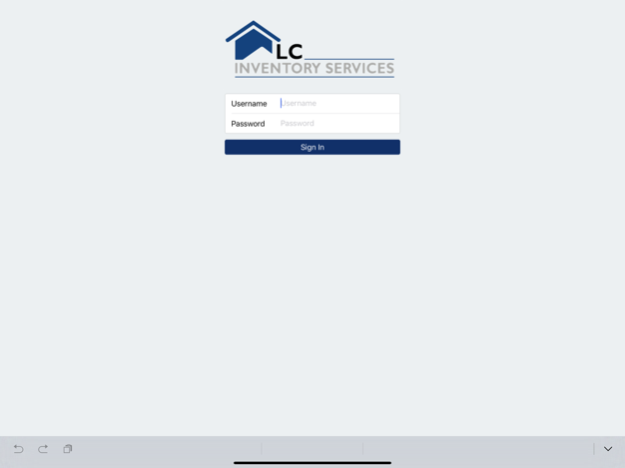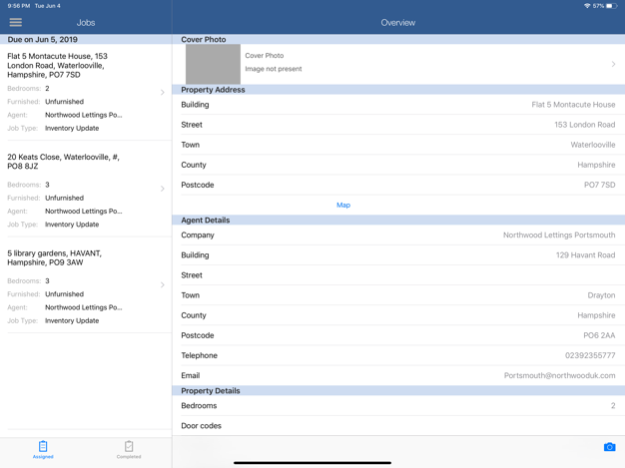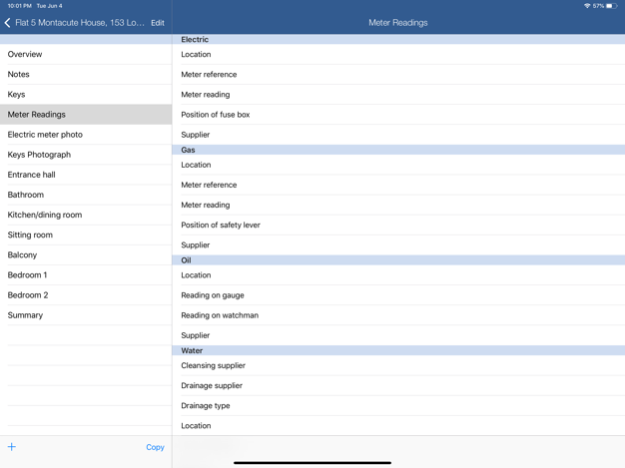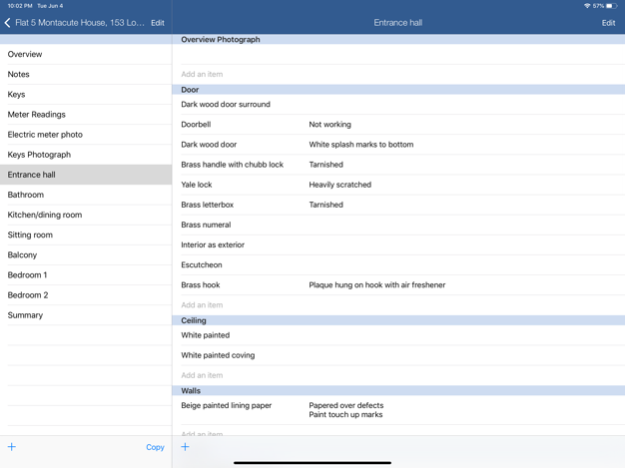LC Inventory Services 1.8
Continue to app
Free Version
Publisher Description
*** Please note you need account with LC Inventory Services to use this app ***
LC Inventory Services iOS app for inventory clerks to enter the information and photographs required to complete inventory and management reports for residential rented properties. Once the information is uploaded to the LC Inventory Services website a detailed report, including dated, digital photographs is produced.
Please see below for the reports that we can provide:
Inventory
A fully detailed report on the condition of the property at the start of any tenancy, and its contents, including the furniture, fixtures and fittings, detailing any areas of damage and also the cleanliness of the property. Utility meter readings will be taken. Digital photographs are also taken at the same time the inventory is prepared.
Check-In
We will meet the tenant at the property and compare the condition as stated on the inventory with that at check in and make any necessary amendments/additions to the inventory. The tenants signature will be obtained for the inventory. Utility meter readings will be taken and keys listed and handed over to the tenant.
Check Out
At the end of the tenancy, the inventory clerk will compare the condition of the property with that at the start of the tenancy. Notes will be made of any changes in condition, including recording any damage to the property and cleanliness. Keys supplied by the tenant will also be checked against the inventory. Utility meter readings and digital photographs are also taken at the same time.
Interim Inspections
The inventory clerk will attend a property part way through the tenancy inspecting its condition and contents as well as listing any items of damage and maintenance.
Sep 18, 2023
Version 1.8
- bug fixes and improvements
About LC Inventory Services
LC Inventory Services is a free app for iOS published in the Office Suites & Tools list of apps, part of Business.
The company that develops LC Inventory Services is Yellow Feather Ltd. The latest version released by its developer is 1.8.
To install LC Inventory Services on your iOS device, just click the green Continue To App button above to start the installation process. The app is listed on our website since 2023-09-18 and was downloaded 5 times. We have already checked if the download link is safe, however for your own protection we recommend that you scan the downloaded app with your antivirus. Your antivirus may detect the LC Inventory Services as malware if the download link is broken.
How to install LC Inventory Services on your iOS device:
- Click on the Continue To App button on our website. This will redirect you to the App Store.
- Once the LC Inventory Services is shown in the iTunes listing of your iOS device, you can start its download and installation. Tap on the GET button to the right of the app to start downloading it.
- If you are not logged-in the iOS appstore app, you'll be prompted for your your Apple ID and/or password.
- After LC Inventory Services is downloaded, you'll see an INSTALL button to the right. Tap on it to start the actual installation of the iOS app.
- Once installation is finished you can tap on the OPEN button to start it. Its icon will also be added to your device home screen.